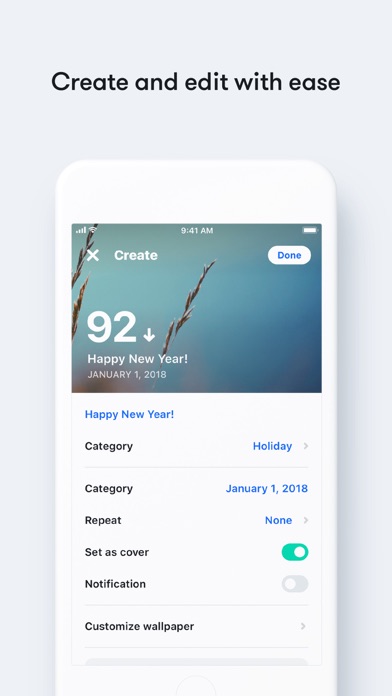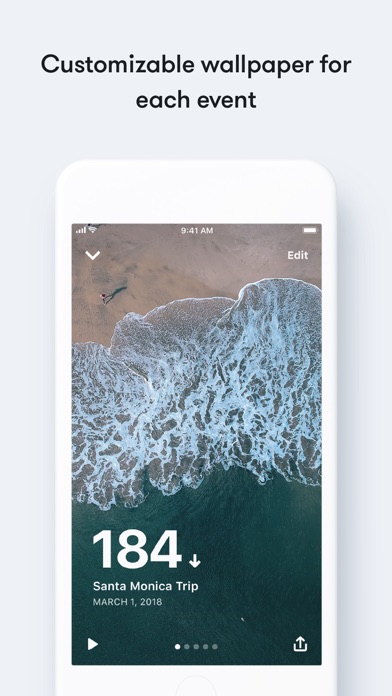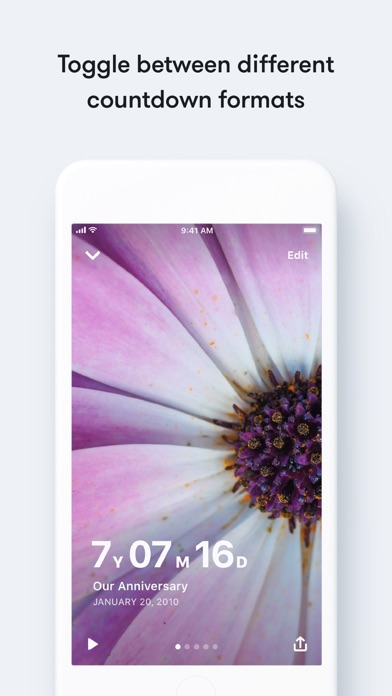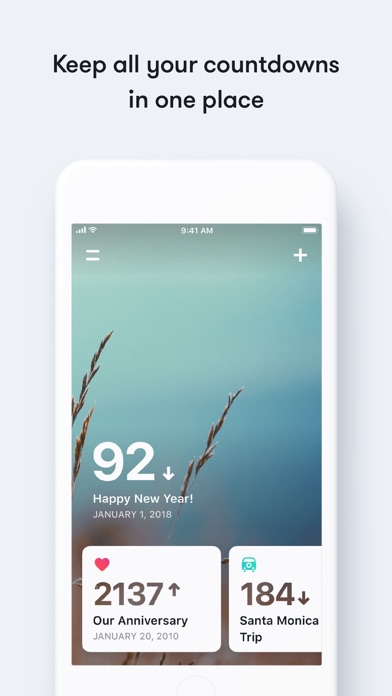
CountdownⒹ app for iPhone and iPad
Developer: Guxiu Design Inc.
First release : 19 Nov 2019
App size: 94.35 Mb
CountdownⒹ is the lite version of Dreamdays Countdown V.
With CountdownⒹ, you can sort through your countdown events by categories and time. You will be able to customize each countdown event with your personal background, record voice memos that reflect your feelings beyond words, and share your delight with friends.
Main Functions & Highlights:
- Redesigned home screen with more clarity on events
- Supports countdown to events and counting up once they arrive
- Toggle between time in days, y/m/d, and h/m/s with a single tap in each event
- Six default categories (anniversary, birthday, holiday, life, school, and trip) and the ability to add customized ones
- Widget in notification center
- Voice memos to record your thoughts for each event
- Set your favorite event as cover
- Push notifications to remind you of an arriving event
- Live preview your events as you create them
- Customizable wallpaper for each event
- Back up data across all of your iOS devices
- Passcode protection to keep your privacy safe and you can unlock CountdownⒹ with Touch ID or Face ID
- Share your joy with friends on Facebook, Twitter, Instagram, and via emails or text messages
Pro Features:
• Unlimited events
• Ads free, forever
• Backup events onto cloud and sync between devices
• Stunning wallpaper collection
• Theme style switching
• Passcode function keeps your privacy
Support:
Contact us at [email protected]
---
Auto Renewable Subscription Terms:
* Offering one subscription option:
- a monthly subscription (which comes with a 7-day free trial) for $0.99 USD;
The price corresponds to the same price segment, which is set in the "Apples App Store Matrix" for other currencies.
* Your free trial subscription will automatically renew to a paid subscription unless auto-renew is turned off at least 24 hours before the end of the free trial period.
* Please note: any unused portion of a free trial period (if offered) will be forfeited when you purchase a premium subscription during the free trial period.
* You can cancel a free trial or subscription anytime by turning off auto-renewal through your iTunes account settings. This must be done 24 hours before the end of a free trial or subscription period to avoid being charged. The cancellation will take effect the day after the last day of the current subscription period, and you will be downgraded to the free service.
* Account will be charged for renewal within 24-hours prior to the end of the current period, and identify the cost of the renewal
Terms of Service:
https://bit.ly/TScountdown
Privacy Policy:
https://bit.ly/PPcountdown